When you enable the VOD stream functionality, Wowza Video creates the VOD stream and provides a VOD-specific playback URL that you can share with your viewers. If you want your viewers to access the VOD stream using the same playback URL they used to view the original stream instead, enable the transcoder property, Enable live to VOD.
Set the property before the stream begins.
To enable the live playback URL for a VOD stream:
- Log in to Wowza Video.
- Go to Live streams in the navigation.
- Select a live stream.
- In the Live stream details page, click the Components tab.
- Click Configure in the Transcoder section at the top of the tab, then click the Properties tab.
- Select the check box under Value for Enable live to VOD. This will enable the feature.
- Click Save Changes.
When the live stream ends, Wowza Video replaces the live playlist with the VOD playlist. Viewers can watch the VOD stream without modifying the URL the player used for the live stream.